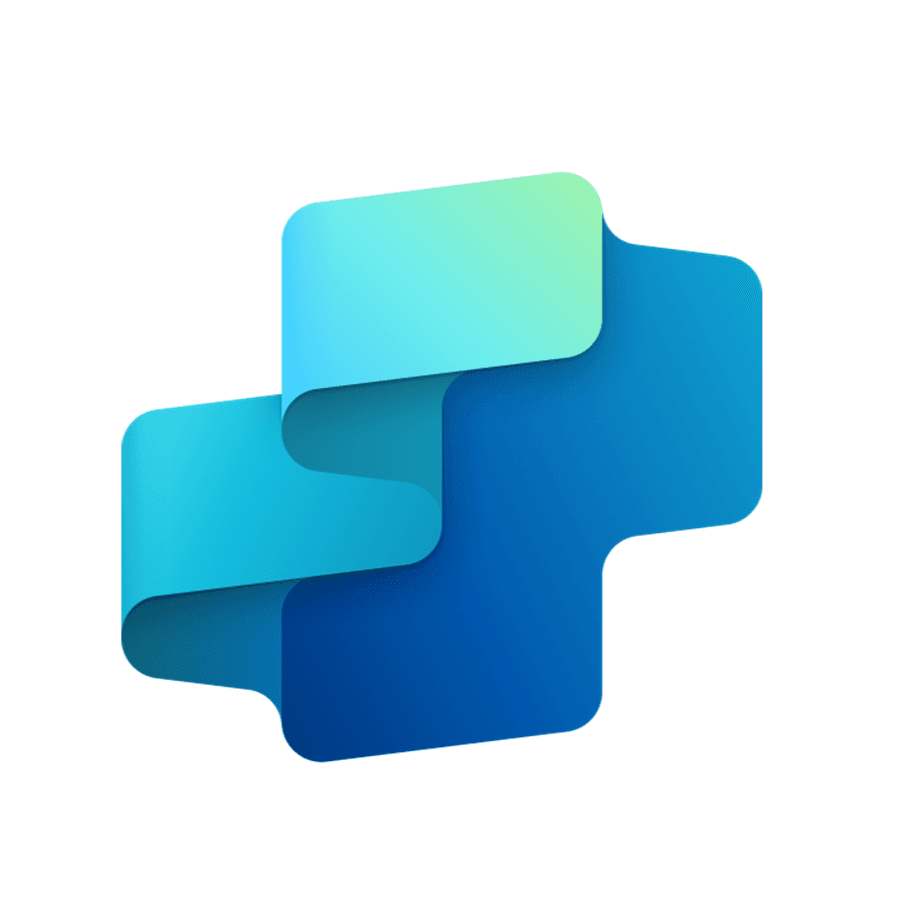
Microsoft Copilot Studio
Microsoft Copilot Studio is a low-code conversational AI platform that enables organizations to build, customize, and manage AI-powered agents for a wide range of business scenarios. Designed for flexibility and scalability, it allows users to create standalone chatbots or extend the capabilities of Microsoft 365 Copilot through custom domain-specific logic and content.
Key Features and Functions of Microsoft Copilot Studio include:
Agent Creation and Customization
Copilot Studio supports the development of conversational agents using both natural language prompts and a graphical interface. Users can define agent behavior, automate workflows, and connect to external systems via APIs. Agents can be tailored to specific business or departmental needs, including legal, compliance, HR, or IT, enabling automation of routine tasks such as intake, document triage, and knowledge retrieval.
Knowledge Integration and Actions
Agents in Copilot Studio can be grounded in structured and unstructured data sources, including SharePoint, OneDrive, internal websites, and Microsoft Dataverse. The platform also supports the creation of custom actions that allow agents to retrieve or submit data to business systems. This enables agents to not only provide answers but also perform transactional tasks such as submitting forms or updating records.
Multi-Channel Deployment
Once created, agents can be deployed across various Microsoft and third-party environments. Supported channels include Microsoft Teams, websites, mobile apps, and Microsoft 365 Copilot itself. This allows for consistent user experiences across platforms and easy access to AI support where users already work.
Extension of Microsoft 365 Copilot
Copilot Studio enables organizations to build custom plugins for Microsoft 365 Copilot, enhancing its capabilities with organization-specific knowledge and logic. These extensions can provide context-aware assistance within Word, Excel, Outlook, and other Microsoft 365 applications, helping professionals—including legal teams—access specialized guidance, documents, or workflows without leaving their primary work environment.
Built-In Governance and Analytics
The platform includes enterprise-grade governance features, including role-based access control, data loss prevention (DLP), and audit logging. Administrators can monitor usage, analyze agent performance, and ensure compliance with organizational policies. Version control and publishing tools allow for safe testing and deployment of agents across production environments.
Automation and Workflow Support
Agents can be configured to initiate workflows based on user queries, scheduled triggers, or events. This functionality supports automation of complex business processes and coordination across multiple departments or systems. Visual authoring tools help streamline development and reduce reliance on engineering resources.
Loading...
